Before you begin, if you want to connect your Binance account to AiCoin for binding authorization, you need to log in to the official Binance website to apply for FastAPI activation. If you do not have a Binance account yet, you can register on Binance using the invitation code (aicoin668) to receive a 10% fee rebate.
Register Binance account for 10% cashback 〉〉
Binance no-agent address: Click here to register 〉〉
AICoin official download: https://www.aicoin.com/download
Binance Quick Authorization Steps
Step 1: Log in to the AiCoin APP on your mobile device and open the [My] page.
Step 2: On the My page, click on [Asset Card] to open the asset statistics page, switch to the [Account Authorization] list, and open the [Supported Exchanges] list.
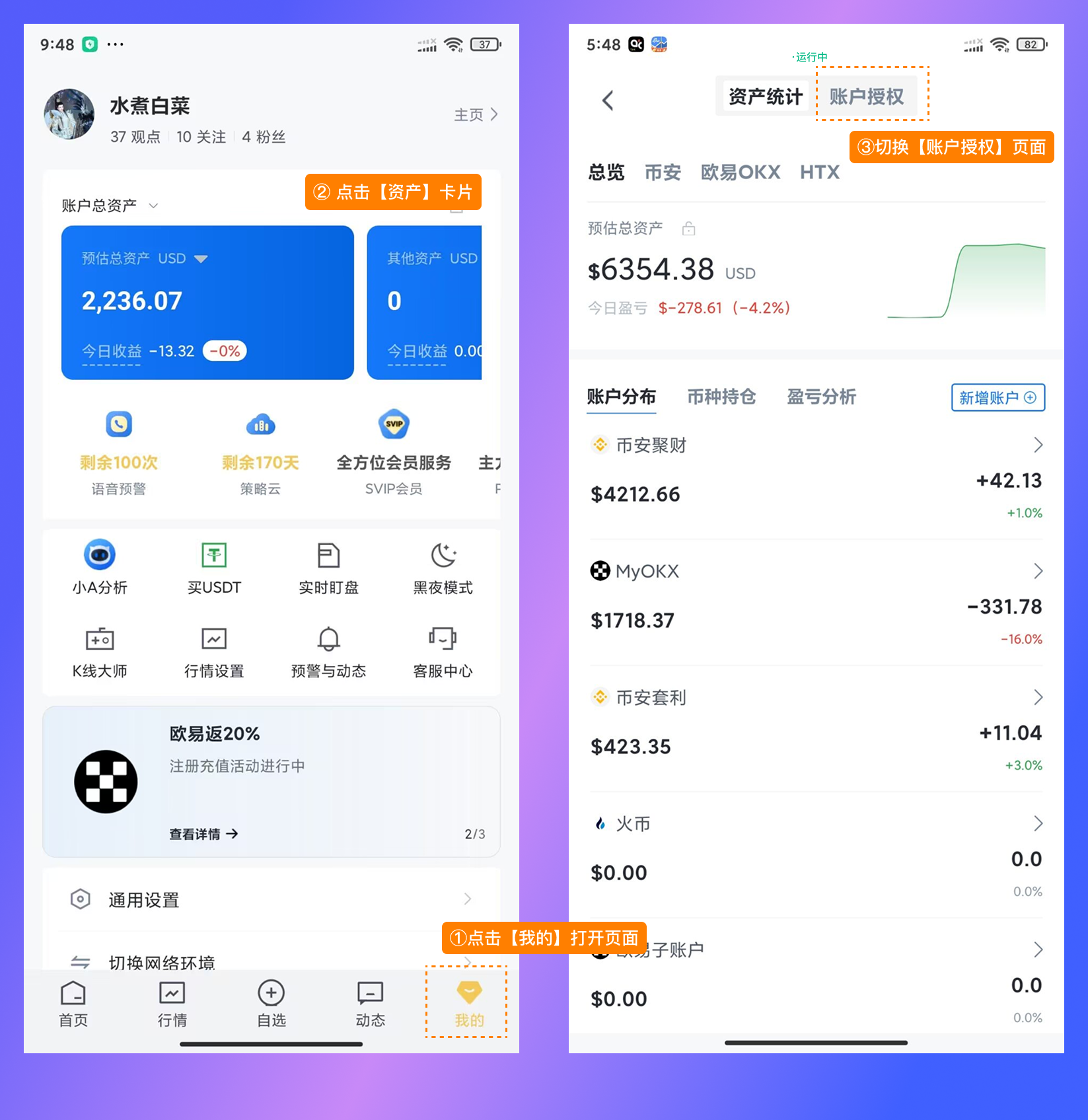
Step 3: Select Binance and click the [Quick Authorization] button to open the quick authorization interface.

Step 4: Click the [Quick Link My Binance Account] button, which will bring up the Binance login interface. Log in to your Binance account.
After logging into your Binance account, if you have the Binance APP, you will need to confirm on the Binance APP or authorize login through other verification methods (email, Google verification code).

Step 5: After logging into your Binance account, you will be prompted for authorization confirmation. Click [Agree], and an API KEY will be automatically created and authorized to AiCoin, completing the authorization.

Quick authorization simplifies the cumbersome steps of creating an API KEY and filling in details, while also enhancing security. If you no longer wish to use it, you can go to the exchange and delete the API.
Support for IP Address Binding Whitelist
API authorization now supports IP address binding whitelist. When applying for the API, you can bind AiCoin's IP address, which can effectively prevent API KEY theft and ensure the security of API account permissions, allowing users to place orders via API with more confidence.
If the user manually refreshes the IP address, they need to go to the exchange to modify the new IP whitelist for the API; otherwise, they will not be able to continue using the API for orders.
Advantages of FastAPI Quick Authorization
1. Faster Authorization
AiCoin has launched a quick authorization feature in collaboration with Binance. Binance users can click "Quick Authorization" on the AiCoin APP to automatically bind the API Key to the local AiCoin APP, quickly connecting your Binance account with greater authorization efficiency.
2. Safer Authorization Process
During the quick authorization connection process, the need for users to manually create and bind the API Key is eliminated, significantly reducing the risk of API KEY exposure and enhancing security. The authorized API keys of AiCoin are stored locally after multiple encryptions and are not transmitted over the network, so please feel free to add authorization.
3. More Convenient Trading
After quick authorization, you can use the API to place orders and utilize strategy cloud tools in the AiCoin APP, helping you seize profit opportunities, manage assets, and experience rapid order execution for profit.
Disclaimer: This article represents only the personal views of the author and does not represent the position and views of this platform. This article is for information sharing only and does not constitute any investment advice to anyone. Any disputes between users and authors are unrelated to this platform. If the articles or images on the webpage involve infringement, please provide relevant proof of rights and identity documents and send an email to support@aicoin.com. The relevant staff of this platform will conduct an investigation.